
The pandemic supercharged the rise of virtual events, but their continued prominence points to their many advantages: Virtual events are cost-effective, support audiences of any size, facilitate unique technology-driven interactions, and provide detailed analytics. They also help you avoid the rigid schedules and frantic turnover times of in-person meetings. Although face-to-face interactions can never be perfectly replicated, huge strides in virtual reality and event app technology have considerably narrowed the gap. Even if you’re planning an in-person event, it’s more important than ever to make it hybrid for attendees who prefer to attend virtually.
Virtual Events Company
At Indigo Productions, our experience with virtual events long predates the pandemic. From pre-recording content to flawless live streaming, we have the workflow and expertise to create engaging virtual events regardless of scale.
In this blog, we’ll explore what it takes to organize a successful virtual event production, from planning to execution. These principles apply whether you’re creating an intimate Zoom gathering or a product reveal streamed to millions. There are many types of virtual events, so we’ll focus on the most popular categories. We’ll also provide tips for growing your virtual events and coordinating hybrid events.
What type of virtual event are you creating?
The most important starting place in planning a virtual event is to nail down exactly what type of event it is. If you’re making the transition from an in-person event to virtual, you can simply concentrate on how to translate the essence of the event. If you’re starting from scratch, you have limitless options. When narrowing them down, think about how the event will serve both your goals and the goals of your attendees.
Types of Virtual Events
Virtual Conferences
Conferences greatly benefit from a virtual format. Since attendees don’t have to worry about travel arrangements, the world becomes your conference room and everyone important to your field can show up. Presentations can be pre-recorded and edited so that speakers put their best foot forward. And people who otherwise might not get to ask their questions due to time constraints (or out of shyness) can leave comments and send direct messages. In fact, Indigo Productions’ research, confirmed by Eventbrite, has shown that almost 50% of people are more likely to ask a question in a virtual setting. Finally, these valuable meetings can be recorded to be watched later in the conference or long after.
Product Launch Events
Getting the word out to as many people as possible is key to your product’s success. By live streaming your product launch or reveal, you can turn an audience of hundreds into millions. The video can be shared across the internet with embedded pre-order or purchase links. And you can show off your product in innovative ways not possible in person. For example, zoom in on the microscopic details of your computer’s new chip or use augmented reality to transform the presentation space. Tech companies such as Apple, Microsoft, and Nintendo have delivered amazing virtual product launch events that set the internet ablaze.
Fundraising Events
The math is simple: More donors equals more money raised, and virtual fundraisers provide direct access to the masses. The expense of in-person fundraising events cuts into donation totals, and charitable intentions can fall by the wayside during an evening of exciting festivities. With virtual fundraisers, donating is as simple as the click of a button. Calls to action can be built into your stream, along with a running tally of funds raised. And perks only possible in a virtual event can encourage people to up their pledge. For instance, those who contribute can have a custom message read aloud and viewers can pay for special emojis, avatars, or font colors to use during the stream. Celebrity appearances and endorsements do wonders for fundraising. Without an in-person commitment, it’s easier to secure attendance in the form of a pre-recorded video. Likewise, there are more opportunities to show off the people who benefit from the hard work your organization does. Don’t leave money on the table. If you’re fundraising, go virtual!
Virtual Corporate Meetings
Have an important meeting or town hall that will be shown company-wide or to influential investors? By pre-recording it, you can refine your message to perfection and add visuals that engage your audience. During the meeting, you’ll be able to monitor the chat and select the best questions to answer. And for anyone who can’t tune in, the recording will always be accessible. At Indigo, we’ve created hundreds of virtual meetings. We work with employees to bring out confident, camera-ready performances with visuals worthy of a feature film. Our clients find great value in the control and informational clarity virtual company meetings provide.

Workshops and Seminars
Teaching a specific set of skills? By recording your talk or demonstration you can reach more people with videos that integrate motion graphics and detailed close-ups for a better learning experience. And since a video can be re-watched at any time, viewers can revisit the video when they need a refresher. Plus, you can create chapter quizzes to complement the learning experience. Not every skill can be acquired without in-person training, but if your instruction works in a virtual format you’ll benefit from a larger audience and expanded business opportunities.
Online Networking Events
Networking might seem like the last event you’d want to hold virtually, but there are many ways virtual tech can level up your networking event. Participants can fill out forms with their interests, goals, and skills. Then use AI to pair up participants with their best matches, saving everyone valuable time. Breakout rooms can be used to simulate the small gatherings of in-person events. And with advancements in Virtual Reality, attendees can talk and interact as if they’re in the same space. Networking is all about finding the right people, so the higher the attendance of your networking event the more likely people are to make great connections. And in virtual events, there is no limit to how many people can show up. Attendees can also record “about me” videos to better convey their personalities.
Virtual Trade Shows
While virtual trade shows can’t give attendees true hands-on time with a company’s product, adding virtual components to your trade show can supplement your event, and, in some cases, even replace it. Consumers are savvier than ever, and often as interested in new products as those who work in the industry. Consider streaming important presentations as well as footage from the show floor. Companies can host their own live streams, giving viewers at home a look at their booths. VR and AR can be used to create a virtual show floor, interactive 3D versions of the products on display, or show a product to scale directly in the consumer’s living room. Finally, if booths have video demonstrations, the clips can be organized in a central event hub and shared online.
Who is the audience for your virtual event?

While preparing for your virtual event, it’s vital to understand your audience inside and out. First off, you need to plan activities and content that appeal to them.
But beyond that, knowing their level of technical proficiency is essential. Some users struggle with tasks as simple as creating an account. When choosing your virtual platform, think about how easy it will be for your target audience to use and understand. The simpler the platform, the more accessible. But accessibility can come at the sacrifice of engaging features. Consider creating very simple tutorial videos to teach attendees how to get the most out of your platform. The world of virtual events is relatively new, so even the technologically adept might not be aware of important features.
Indigo Productions has created many explainer videos and tutorials for new technologies. We know that tutorials work best when they are breezy and helpful videos focused on the essentials, rather than overwhelming with minute details. And most importantly, tutorials should have clear visual examples that leave no room for misinterpretation. Check out this video we did for Yellow Tail for a tutorial done right:
Does your virtual event need video content?
If you’re creating a virtual event, you need video content!
Even if your event is as simple as a live Zoom panel, video still plays a large role. For your Zoom event to feel professional, participants need great camera and audio quality. You’ll also want them to be properly framed and well-lit.
Other events are more clearly video-driven. For example, you may need edited videos in between live discussions, or your entire event may be pre-recorded. Once you understand the video needs for your virtual event, it’s time to select a video partner.
A professional video production company will provide cost-effective solutions for your video requirements. They’ll also have tips and tricks you’d never have considered. At Indigo Productions, we execute flawless virtual events regardless of their complexity. We provide video, audio, and lighting kits for guest speakers, and walk them through the setup process. And during the event, we monitor and troubleshoot any technical challenges.
Indigo also creates videos that seamlessly integrate with your stream, and can handle them from pre-production through event day. We film live content for any platform, including YouTube, IG, Twitter, Vimeo, and Twitch. We also provide white-label streaming solutions that can be customized to taste. Finally, if on site Internet is less than ideal, we bring in rock-solid internet with multiple redundancies so your event is relayed at the highest quality and without interruption to your viewers.
Do videos need to be pre-recorded for your virtual event?
Interspersing a live virtual event with pre-recorded content is a great strategy. Pre-recorded videos provide variation and allow you to communicate ideas best demonstrated in a more flexible format. They also act like commercial breaks for your live stream. While they play, your crew and presenters can take a break, and changes can be made to the set.
You might also choose to pre-record your entire event. The advantages to this approach are that production values can be higher, your script can be delivered word for word, you eliminate the chance of live mistakes, and you can refine the event so that it’s paced perfectly. While you don’t have the spontaneity of a live presentation, it’s still possible to create a communal experience through live chats and other social features.
Does your virtual event need a graphics package?
A branded graphics package ties your virtual event together and gives it a unique identity. These graphics can also be repurposed if you decide to customize the design of your virtual event platform. Graphics provide virtual events with the dynamism they need to capture the interest of a less attentive at-home audience. They also broaden the world of your virtual event, compensating for the two-dimensionality of a screen. Graphics are especially relevant for workshops, fundraisers, and meetings where information is vital to the viewer’s experience.
Decide whether graphics will suit your needs early on, since sophisticated graphics take time to develop. Assets may need to be created from scratch, animated, and refined. You also need to build in time for revisions.
Does your event require live switching of video and audio sources?

Ever see people struggle to share their screens during a Zoom meeting? Try juggling multiple cameras, audio sources, slides, queued videos, and graphics. That’s the job of highly-skilled directors, technical producers, and technical directors during a live virtual event.
The director monitors video feeds and decides which one to display to the audience, while the technical people work with specialized switching hardware and software to integrate and easily manage a variety of connections. They collaborate to quickly make creative decisions such as how to transition between shots (a fade, a quick cut, a graphics wipe, etc.) as well as how to live-mix the audio. Of course, part of the pre-production process is setting guidelines for how and when to switch feeds and use graphics.
The hardware required to live-switch shows costs tens of thousands of dollars and has a steep learning curve. Thankfully, Indigo Productions has the technical chops, tools and knowledge to manage a world-class live stream. Just as important, our long experience in the entertainment industry gives us the ability to bring ideas to life in a visual way that truly engages your audience.
How will your virtual event attendees interact with one another?

Attendee interaction is one of the most important aspects of in-person events, and the same is true for virtual events.
Many streaming platforms have built-in communication functionality such as live chats. Some event platforms even allow attendees to navigate a virtual show floor, with proximity-based voice chat, to replicate an in-person experience. Breakout rooms are another great feature that encourage in-depth conversations. It can be difficult to meet for the first time virtually, so consider suggesting discussion topics and using algorithms to pair up participants.
Online chat requires moderation. Hire moderators ahead of time, and take preventive measures against offensive content. This may mean banning certain words from chat or requiring attendees to use their real names.
And be sure to give viewers a way to share the event and various sessions with other attendees or across social media. This helps organically grow your audience.
How will attendees interact with speakers, panelists, and organizers?
Just as important as attendee-to-attendee interaction is how communication with event staff and presenters is handled. Here are a few fun ways to take advantage of the virtual format:
Polls – Presenters can use polls when asking key questions to their audience. When a show of hands is attempted during in-person events, tepidness and dishonesty are abundant. But with an anonymous poll, results are more truthful and interesting. Presenters can use the results to start a conversation or to launch into a key point. Participants also get a better sense of the other attendees.
Quizzes – Short quizzes reinforce the content of a panel or presentation. Make it a competition with a prize, and introduce a social element by assigning teams. Attendees will come away with a better understanding and appreciation of what they’ve learned. But don’t forget to make the quiz feel like a game rather than homework.
Q+As – In-person Q+As can be painful. It’s always tough to see time run out and those who have been waiting dejectedly return to their seats. Virtual Q+As sidestep this issue. Everyone can submit their questions at the same time, and moderators can choose the best ones. Questions that don’t get answered during the event can be replied to later.
Finally, make sure there’s a chat or phone number that allows attendees to reach key staff. This way attendees can report any technical issues and ask relevant questions.
What is the importance of tech rehearsals for virtual events?

When you have a live virtual event, you only have one chance to get it right. Just as you’d rehearse a live in-person event, you should rehearse your virtual event. In fact, rehearsal is even more important for your virtual event due to the many extra factors at play, including the numerous technical considerations. Here’s a quick checklist of what to go over during your tech rehearsal:
- Is the image quality and framing correct? How about under different lighting conditions, and during different times of day? And what are the frame boundaries for talent, to ensure they don’t walk out of the picture?
- How is the sound quality? Are voices isolated from one another, and from environmental noise?
- Is there redundancy in case a mic fails, or an extra speaker joins?
- Are all media sources syncing up with the switcher?
- Is switching between sources working properly?
- What is the internet speed? Is it acting reliably?
- What is the broadcast delay?
- Is the stream displaying properly?
- How does the stream look across multiple devices?
- Are functions, such as the chat, working?
- And can all the right people access the stream?
Indigo Productions highly recommends tech rehearsals for all our live projects. We work through the checklist and make sure everything is in order for show time. We also direct talent and go over their queues so that the technology and human elements are in perfect harmony.
How do you promote your virtual event?
So you’ve planned an amazing virtual event. It’s time to get people to show up. Promoting a virtual event is just like promoting any other kind of event. Email blasts, flyers, social media posts, and promo videos are all good strategies. If you are pre-recording content for your virtual event, you can use it in your promotions. This is especially effective when you have famous presenters. Think about how Masterclass promotes its courses, which are basically virtual seminars. And depending on your budget, you can custom-create original video content, like sizzle reels, to build excitement for your virtual event.
Regardless of your promotional strategy, be sure provide an easy way for people to register. And then, add them to your mailing list and keep them updated. Any steps they need to take, such as installing an app, should be communicated as early as possible so that on the day of the event attendees can simply click a link and join.
What are the top virtual event platforms?
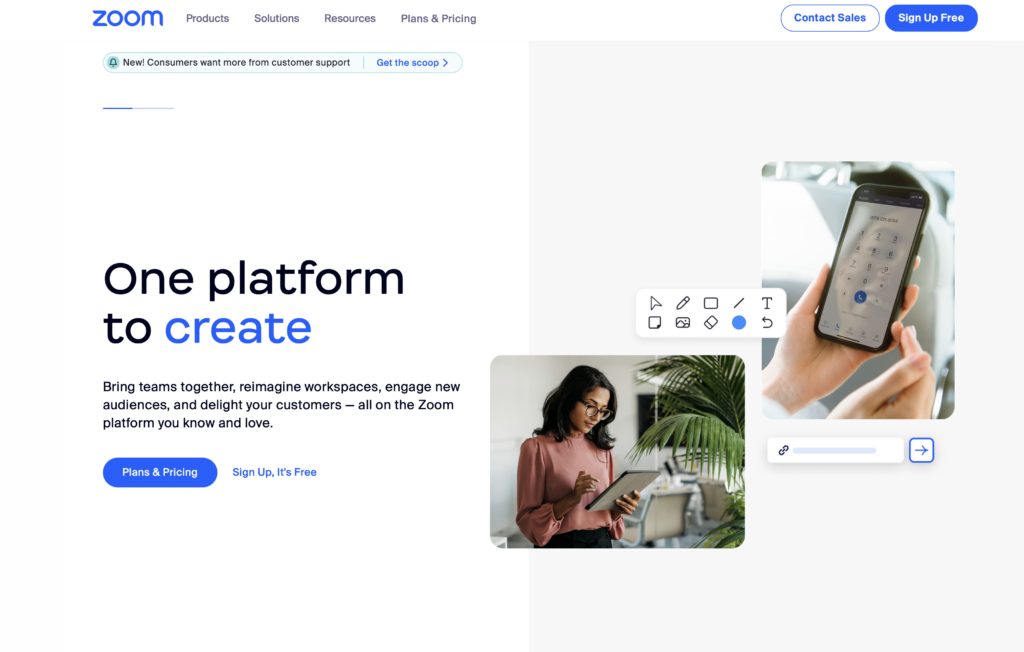
There are virtual event platforms for every need. Let’s review the most popular ones and the types of events they are best suited for.
Streaming Platforms
Twitch – Twitch, mainly known for live-streaming video games, is actually the internet’s most popular live-streaming website. (As well as one of our clients.) Twitch provides great quality and an integrated chat. Larger companies are increasingly using it for events such as product reveals. If you need a high-quality stream with an easy-to-use built-in chat and have a younger demographic that won’t be scared off by the gaming content, Twitch is a good choice.
YouTube – While YouTube is mainly known for its pre-recorded videos, it’s also a streaming giant. YouTube has feature parity with Twitch when it comes to high-quality streams and live chats. As a bonus, viewers can rewind a live video on YouTube, but cannot on Twitch. YouTube is a more corporate-friendly platform, and if your company or organization already has a presence there it’s a no-brainer for your product launch or virtual panel.
Vimeo – Vimeo is the go-to platform for video professionals. Just like Twitch and YouTube, it is very capable for streaming. It is also incredibly customizable. If you need your stream to be completely branded, or to implement custom functionality, Vimeo is the right choice.
Video Conferencing Platforms
Zoom – If your event simply requires attendees to talk face-to-face, Zoom is perfect. Almost everyone has used Zoom, and Zoom’s features facilitate both large and small-scale interactions. Zoom’s continued updates and new app integrations provide increasing opportunities for more specific virtual event needs.
Riverside – Riverside is a Zoom alternative that specializes in picture quality. It achieves its higher quality by uploading a local, uncompressed recording alongside the lower-quality stream. The uncompressed video is not available until after the meeting ends. This makes Riverside ideal for pre-recording virtual event videos from participants located across the globe, but less helpful for events that occur live.
Hopin – Hopin is a suite of tools under one app designed to create a great virtual event experience. From conferences with thousands of attendees to one-on-one sessions, Hopin has solutions for your video conferencing goals. On Hopin, all it takes is a click to set up a Q+A session, breakout room, or poll. It also provides comprehensive analytics.
Event Simulation Platforms
Vfairs – Vfairs uses 3D environments to simulate an in-person event. Environments include auditoriums, lobbies, and exhibit halls. If you are holding a virtual networking event or trade show this is a great solution. It provides opportunities for people to organically connect and discover booths by exploring a space, which is hard to otherwise replicate in a virtual format.
Whova – While Whova doesn’t simulate 3D spaces, it works to duplicate other aspects of an in-person event. Their app lets you schedule different sessions throughout the day. You can also customize digital booths and create virtual brochures. Finally, Whova takes advantage of technology to push notifications, gamify event participation, and generate ice-breaking prompts.
How should you use virtual event analytics?
As a virtual event organizer, you have access to enormous amounts of event analytics. But all this data can be hard to parse. The truth is, only you know what data is relevant to your needs. While some metrics such as viewership and average watch duration can be utilized by any event organizer, others such as the number of comments left, average number of sessions attended, most rewatched moments, etc., have varying degrees of importance depending on your goals.
One advantage to real-time event data is the ability to make instant adjustments to your virtual event. For example, if you see that one speaker has low attendance, you can push notifications for that speaker’s session, or schedule the session for a different time if the culprit is a popular competing session. Alternatively, if people are leaving panels midway through, you can talk to panelists about a shake-up.
Analytics provide leverage when planning and promoting future events. You have a better idea of your audience and what appeals to them. You also have a sense of which demographics to better target. If you have record attendance, use these numbers during your next promotional push. And if you are reliant on sponsors to fund your events, impressive analytics can win over brands or increase their investment.
What to consider when scaling your virtual event?
Scaling a virtual event might seem simple in comparison to scaling an in-person event. After all, logistical considerations such as space and catering aren’t a problem. In some cases, it is simple. If you are streaming your event, audience size isn’t a worry. But when your event is focused on the interactions of attendees, scaling isn’t as easy. When thinking about scaling up, consider these factors:
- The capacity of your event platform
- Your bandwidth to screen event applicants
- Your platform’s support for breakout sessions
- The number of moderators required
- Your ability to generate prompts or discussion topics
- Your ability to create good matches for participants
Not every event needs to be scaled, and scaling socially-oriented events will require more labor to do right. But increasing the size of your virtual event is well worth it if it can bring the benefits of your event to more people.
What makes a hybrid event work?
The key to a great hybrid event is making it valuable for both those attending in person and watching at home. The in-person and at-home portions should not, and most likely cannot, be identical. Instead, each version of the event should have its own advantages and agenda. For example, the in-person portion of your product reveal may have guided hands-on time with a sales representative, but the virtual portion could have exclusive interviews or panels with the product’s designers.
Planning is even more important for hybrid events since you have to navigate the logistical hurdles of two kinds of events. Make sure you’ve properly allocated resources to both parts of your event so that neither feels neglected. You should also deeply consider when your event will take place. By going hybrid, your audience will be across time zones. So make sure the time is practical for both kinds of attendees.
Too many cooks are detrimental to a hybrid event. Don’t hire two companies, one for your virtual and one for your in-person needs. Instead, go with a company like Indigo Productions that has both video and event planning expertise.
Contact Us
Virtual events require careful coordination, planning, and flawless execution. A great virtual event can delight and reach millions. If you are looking to create a virtual event, need content filmed for it, or have any other video production needs, reach out to Indigo Productions for a free quote. You can call us at 212-765-5224 or visit our website, www.indigoprod.com.